iTSongRater
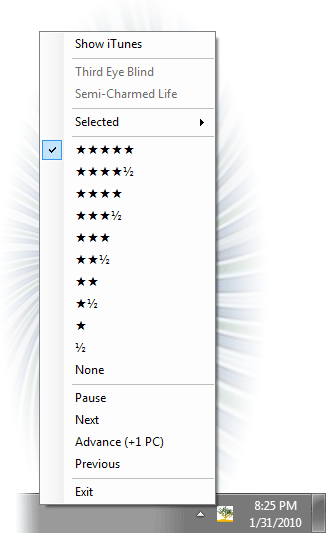
An iTunes Song Rating Tray Icon Utility
iTSongRater is a free Windows utility designed to replace the iTunes system tray icon in order to make it easier to rate and interact with tracks in your library.
iTSongRater lets you change the rating of a song immediately after you right click the tray icon. The default iTunes tray icon keeps the star rating settings in a sub-menu, which adds one extra time consuming step every time you want to change the rating of the current track when iTunes is minimized.
iTSongRater also lets you give tracks half star ratings. Currently, there is no way to do this within iTunes, even though it is designed to display half ratings.
Features:
- Change the current song's rating directly from the tray icon right click menu
- Supports half star ratings
- Change ratings for a selected group of songs
- Allows you to edit the play count for one or more selected songs
- "Advance" feature increments the play count of the currently playing song, then skips to the next track
- It's free!
Example Screenshot & Feature Description:
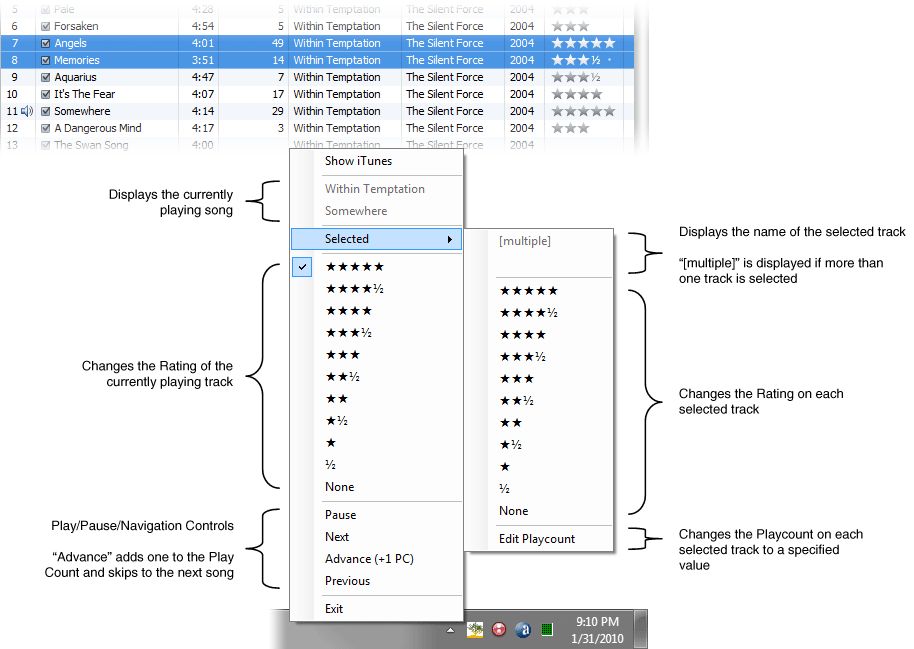
Release Notes:
v1.1 - 2/1/2010
Tested on Windows XP/Vista/7. iTunes is required to already be installed.
Download:
iTSongRater is free!